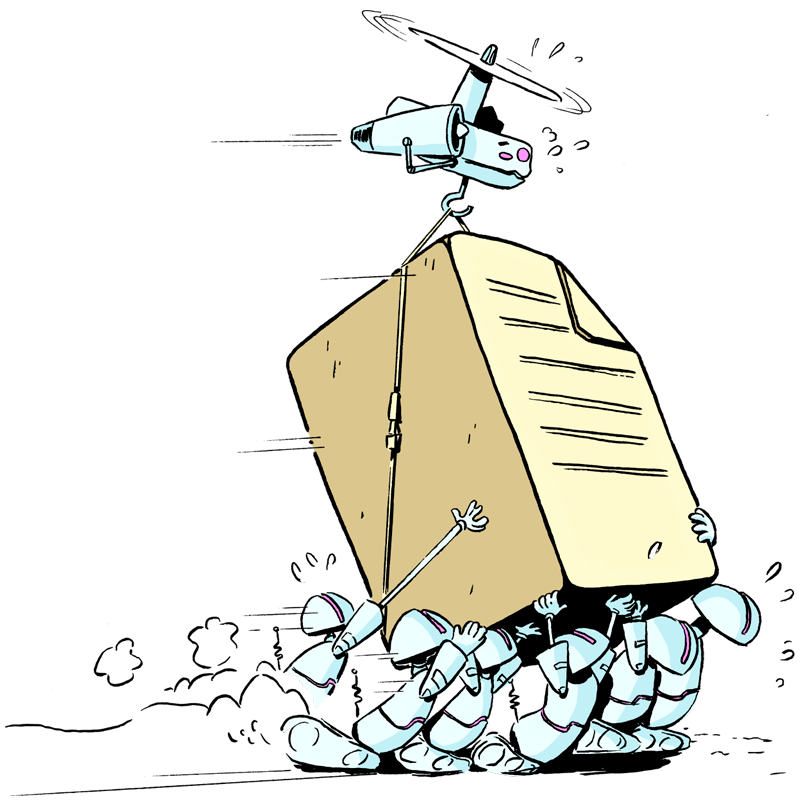Send big files secure with Sprend
Sprend is active in another window
Emails perform the primary purpose of sending and receiving messages. However, email messages have message size restrictions. Hence, a user may not be able to send emails of more than 15MB. Also, another significant disadvantage of sending large file sizes over emails is that it takes up a large portion of your email cloud storage space.
Hence, to send big files, you will need an alternative means that can allow you to send files larger than 20 Gigabytes at once. For this purpose, there are several alternatives you can use for sending large file sizes.
One such alternative for sending files such as photos, videos, documents, music, and several other file types is Sprend.
Sprend is one of the safest and fastest ways of sending large file sizes in several formats online. It allows you to send big files up to 100 GB (= 102 400.0 MB) securely by encrypting it with high quality AES 256-bit encryption protocol for safety and security. Hence, you don't have to worry about file interception by hackers or spies.
How to send big files using Sprend
Sprend allows you to send and receive large files irrespective of their format, which, unlike emails, does not limit the size of files you can send. Several email services limit message sizes to 25MB, quite insignificant for sending large file sizes.
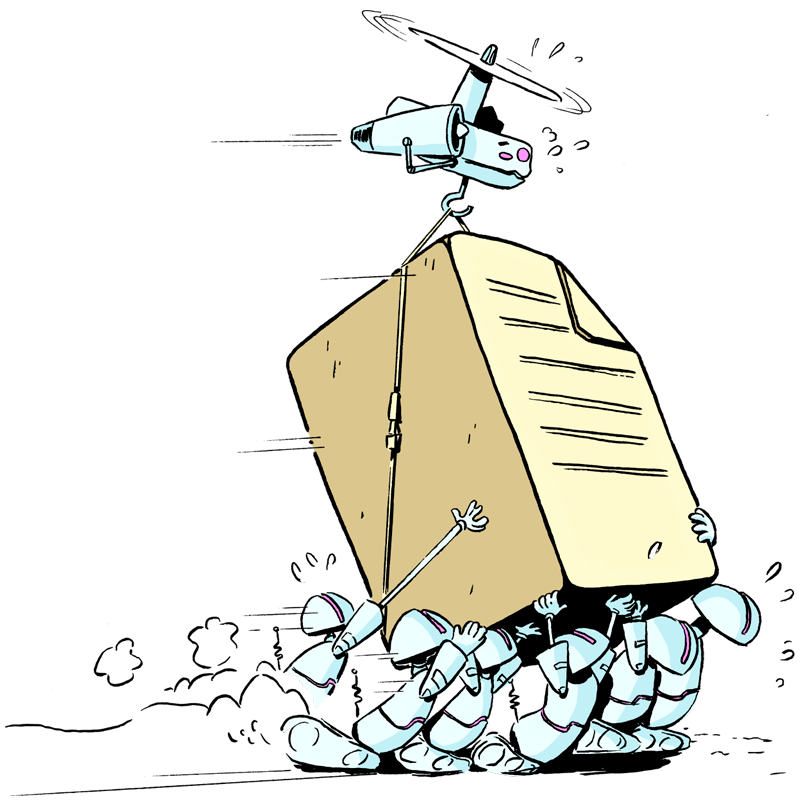
To send big files, follow the steps below
-
‘Browse’ to select and upload the file you want to send. For the Pro plan, you can attach file sizes as heavy as 100 GB.
-
Enter the recipient’s email address in the ‘To’ box.
-
Type your message in the 'Message' box. This is optional.
-
Click on ‘Send’ to send the selected file to the recipient.
-
The recipient receives an email embedded with the download link. The recipient can download the file by clicking on the link embedded in the email. Hence, the recipient can receive large files without having an account with Sprend.
To receive big files follow the steps below
-
Open the received email message from other Sprend users.
-
Download the received file.
Benefits of using Sprend to send big files
-
No limit to the file size you can send. This applies to 'Pro' users. For free users, the file size limit is 2 GB.
-
Sprend encrypts files using high quality AES-256 bit encryption protocol for fast and secure file sharing. Hence, your file is safe from hackers and other interference.
-
You can send files in several formats, some of which include jpeg, Mpeg, mp4, doc, etc.
-
No software installation needed. All you need do is visit https://sprend.com on your mobile or desktop device.
Illustrations: Studio Lord